Property company or manager as a user
You can manage energy renovation offers of several properties under one user account.
User account vs. customer account
Register and create first an user account. Each property you want to create an offer request for, will have its own customer account. You can create and manage several customer accounts under one user account. The customer account contains data specific for that property (location, building specifics, etc).
Active subscription is always tied to a specific customer account. You can start and terminate a subscription for a particular customer account at any time. To publish an offer request the customer account must be active.

Adding a new property
To create a new customer account under the same user account, click the arrow next to your user name and select "Organization". Go to section "Manage organization" and click the button "Create new organization". Each property needs its own customer account and has its own subscription.
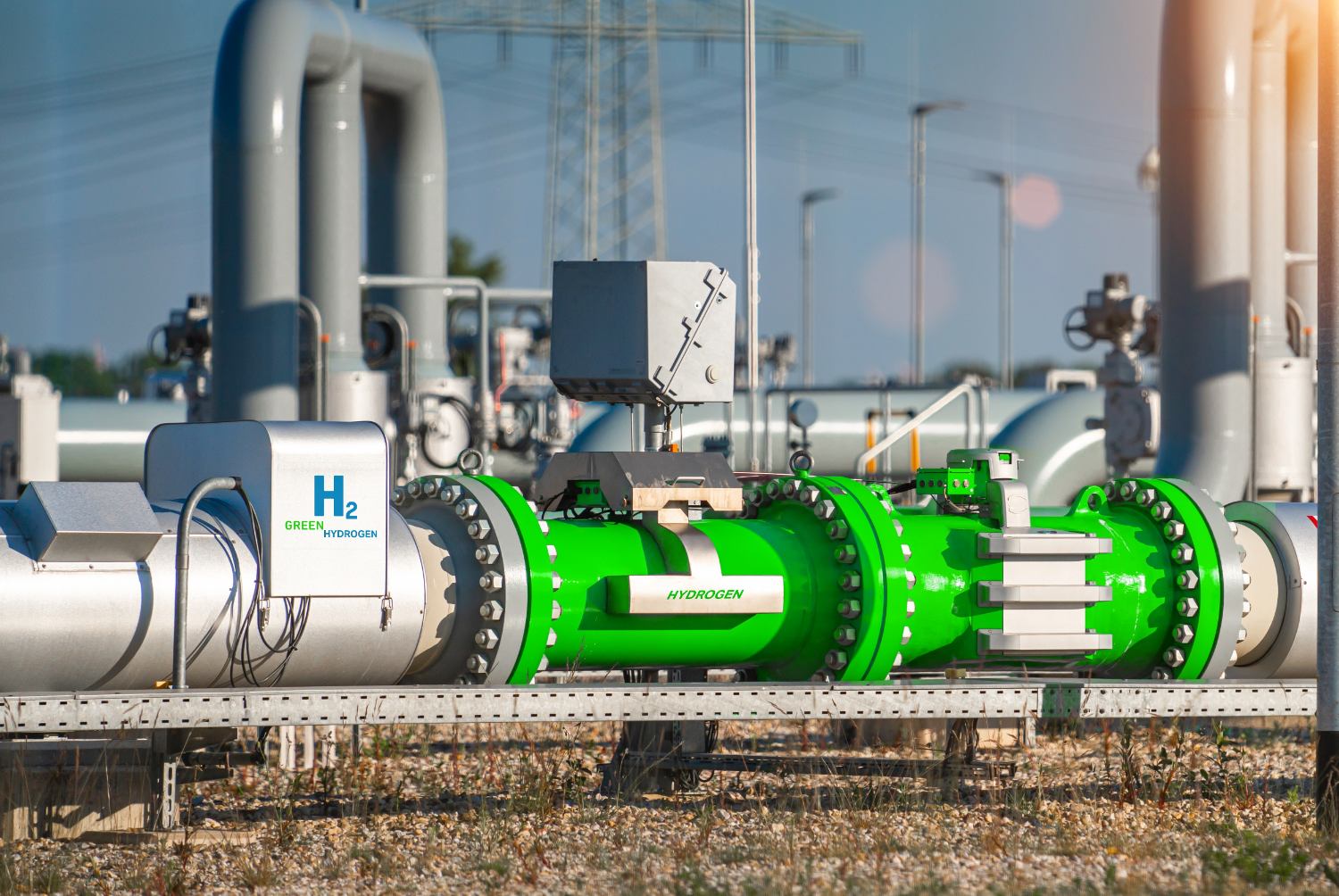
Switching between property customer accounts
When you want to switch between the customer accounts of different properties, go to Dashboard. We look up the organization name using company ID, so you can distinguish between the properties by their legal names. Once you have more than one customer accounts under your user account, the "Switch organization" button appear on top of the Dashboard.

Invite additional users to a property's customer account
Many energy project offer requests have a need to include building historic energy data or other specific information. To make the offer request creation easier, persons possessing this data, can be invited to the customer account. The email invite to the person wished to join the project and to fill in the needed data is sent via the AEM platform.
